Description
The Happymodel ES900TX V2 transmitting module is a 915MHz long-distance wireless data transmission device developed and engineered on the basis of ExpressLRS open source software. This module differs in range, stable operation, low latency and works on the principle of plug and play. The aluminum heatsink is specially adapted for stable operation of the module under high power conditions.
The V2 version differs in that the module is already fully assembled and ready for use. The color of the case has also changed from black to light gray.
The Happymodel ES900TX is compatible with most OpenTX remote controls, including the Radiomaster TX16S, Jumper T12, T16, and T18.
Note: The module will not work on the old version of the FrSky Taranis QX7 ACCST without additional modification of the board using a signal inverter.
FEATURES
Over Long Range
Open Source
ExpressLRS Software Low Latency
Compatible with OpenTX-based
radio equipment Aluminum heatsink and cooler allow transmission to work stably in high-power environments.
FEATURES
RF Frequency: 915MHz
Maximum Output Power: < 33dBm (for powers over 27dBm, it is recommended to add a fan for forced cooling)
VCC Input: 5~13V, 5~9V
recommended Processor: ESP32+ESP8285
RF Chip: SX1276IMLTRT
Firmware download: WiFi or ExpressLRS configurator
Antenna connector: SMA jack
Size: 55 x 39 x 11mm (including radiator)
Weight: 23g (without antenna)
RECOMMENDATIONS
The procedure for binding the ES900TX module to the ES900RX receiver:
Apply power to the ES900RX, wait for the red LED on the ES900RX to go out, turn off the power immediately, and then repeat the above-mentioned steps. When the ES900RX is turned on a third time, the red LED indicator starts flashing rapidly twice, indicating that the ES900RX is in bind mode.
Insert the ES900TX or ES915TX module into the radio transmitter and select the external RF mode for the CRSF protocol, then you can find the ELRS menu in the radio systems, enter the ELRS and press [Bind], the red LED on the ES900RX module will turn off, then flash slowly, and finally light up continuously, this means the radio equipment and receiver are successfully linked.
Wi-Fi ES900RX receiver firmware update:
Put the ES900RX in bind mode, and then wait for about 1 minute without binding it, then the ES900RX will automatically enter Wi-Fi mode, you can connect to the Wi-Fi hotspot ExpressLRS RX by entering the expresslrs
password Visit the firmware update website by typing "10.0.0.1" and select the correct firmware, then click "update", wait for about 1-2 minutes, the update process will complete, and you will see "firmware update completed successfully and reboot", which means that the update is complete.
The ExpressLRS firmware is constantly being improved and updated, so the manufacturer recommends updating the module firmware through the ExpressLRS configurator.
??????????????????????? ???????????? HAPPYMODEL ES900TX1 x ?ާ?է?ݧ? Happymodel ExpressLRS ES900TX V21 x ??֧?֧էѧӧѧݧ?ߧ? ?ѧߧ?֧ߧ? 915MHz


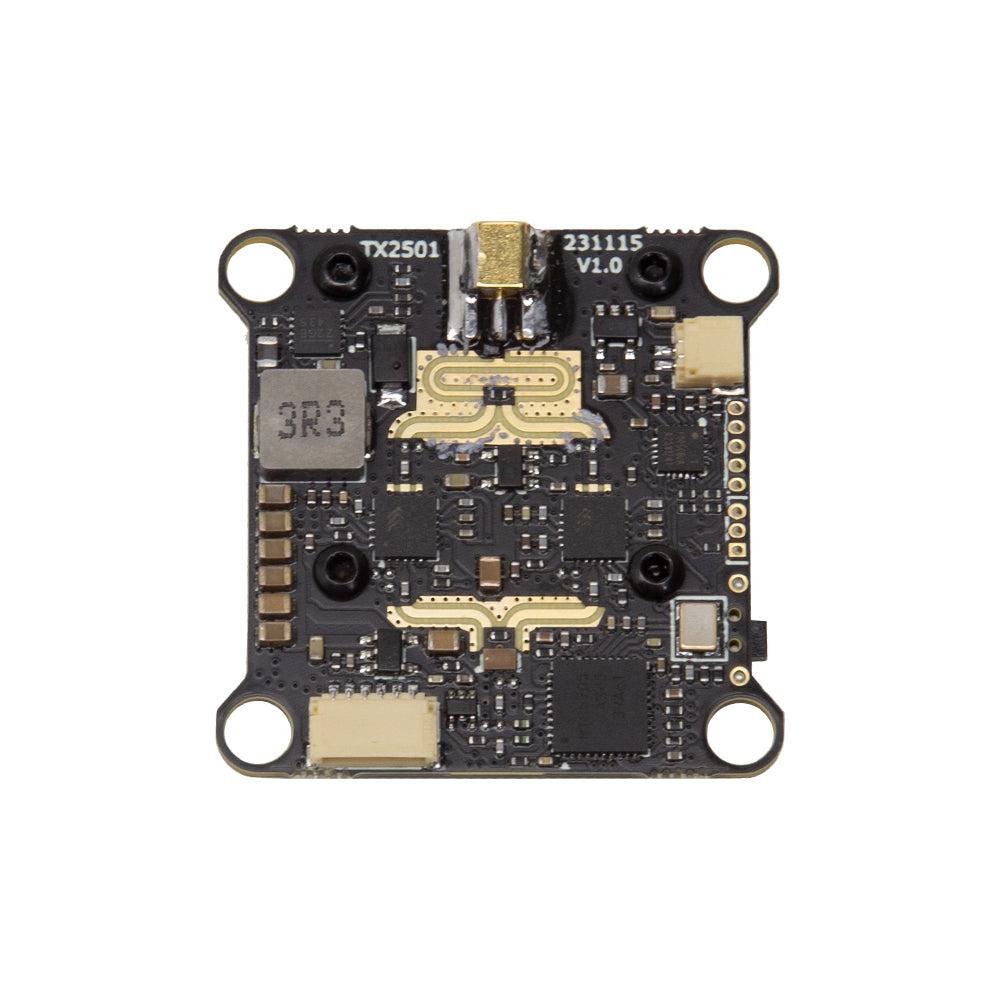


Reviews
There are no reviews yet.